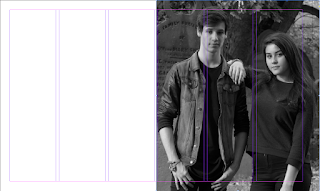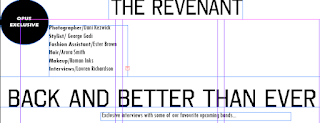My Double Page Article
I added a scale to the top of my page so I could see where directly half way was on the page. From 200-400 placed the page on the right hand side of the double page spread. The image I have chosen for the second half of the double page spread is featured in a graveyard, I decided on this mise-en-scene as it corresponds in with the name of the band. The other images I had taken were too far away, I thought that this image focused more on the two artists. The grey scale creates an eerie feel to the image. The problem I faced when adding the image into the double page spread was that the image was pixelated.
After my research I had seen that on most double page spread in notion had a logo on so I decided to use a black circle with white writing saying 'OPUS exclusive'. I then added a little extra to the page so that the audience would recognise the people who also helped the page be deigned ( these names are made up). I added the name of the band to the centre of the top of the page and the name of the article a quarter of the way down the page. I used a black rectangle to separate the article and the extra information at the top of the page. I have used the same fonts throughout the magazine. I used a short tag line which is also a typical convention of a magazine.
I then copied my article from word and pasted it into the columns. I put some of the main information in italics and following the conventions of a typical magazine made the first letter of the magazine article larger than the rest. I used times new roman and size 11 font to ensure the hole article fitted onto the page. This simple design follows the
On the image at the top of the age the image is pixelated. I have found a solution for this by selecting and image, selecting view and making sure that the display performance is High definition, this prevents the image from being pixelated as it displays the image exactly from Photoshop where I imported it from. I have also added the page number which is inline with the text, the font follows the font I have used on the front cover and on the opus exclusive. I have also increased the size of the word Opus as it's more effective and makes the name of the magazine stand out, adding a exclamation mark emphasises how exclusive this article is.
 |
As a final touch I added an indent into my paragraphs. |